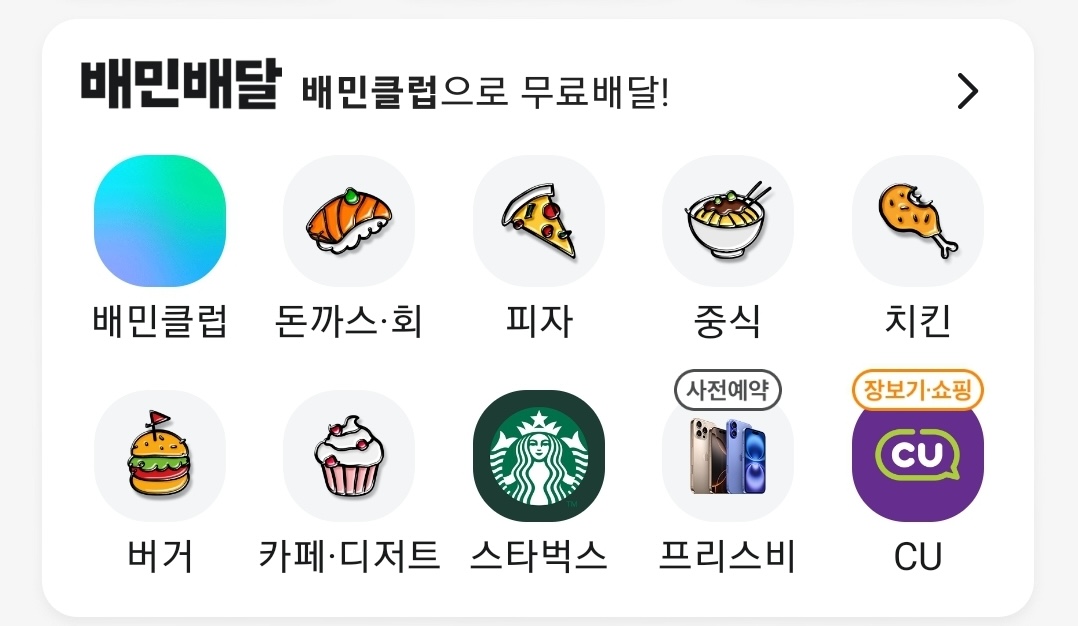Are you a tourist in South Korea craving some delicious local food delivery but unsure how to use Baedal Minjok (배달의민족) with your foreign credit card? Don’t worry! This guide will walk you through the process step-by-step.
IMPORTANT DISCLAIMER: Do NOT log in to the Baedal Minjok app. If you do, you will not be able to use a foreign credit card and phone number. Always use the app without logging in to access the foreign card payment option.
Step 1: Open the Baedal Minjok App
Start by opening the Baedal Minjok app on your smartphone. You should see the main menu without logging in.
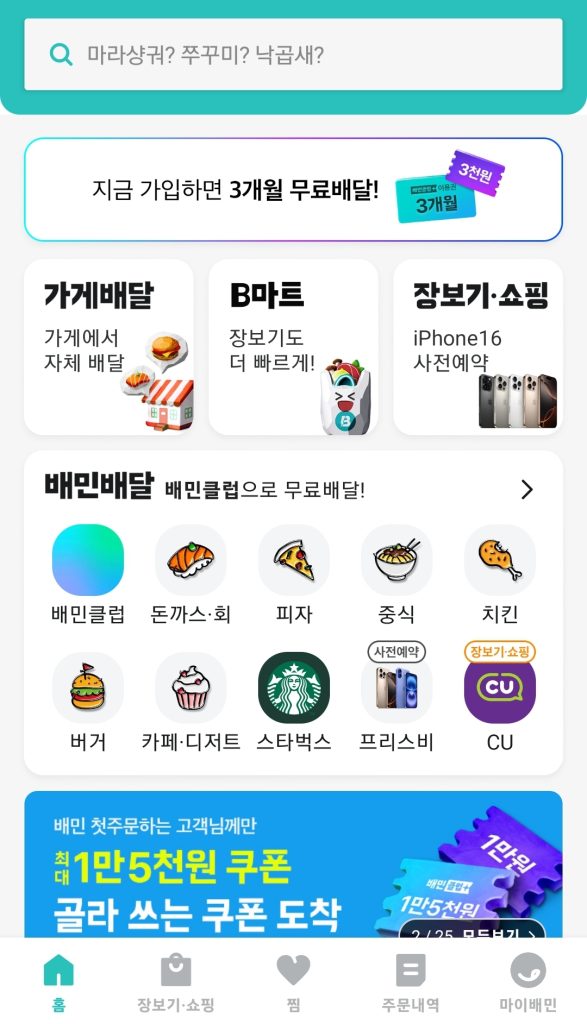
Step 2: Choose Your Delivery Address
Select your delivery address by tapping on the address field at the top of the screen. You may need to allow the app to access your location or enter the address manually.
The Crucial Importance of Accurate Address Information
When using Baedal Minjok as a tourist, one aspect cannot be overstated: the absolute necessity of entering your delivery address accurately and completely.
Why Is This So Important?
- Language Barrier: Most delivery drivers in Korea speak only Korean. If they can’t find your location, they will likely call you, and communication can be challenging if you don’t speak the language.
- Detailed Addressing System: Korean addresses are often very specific, including street names, numbers, building names and unit numbers.
- Time Sensitivity: Food delivery is time-sensitive, and incorrect addresses can lead to cold food or even cancelled orders.
How to Ensure Address Accuracy:
- Include Everything: Make sure to input your complete address, including:
- Building name (if applicable)
- House/apartment number
- Street name and number
- Neighborhood or district
You can use this website to convert an English street address in Korea to its official Korean version (or vice versa). However, you will still need to add the building name and house/unit number.
- Use Korean if Possible: If you can, have your address written in Korean. This is especially helpful if you’re staying at a hotel or Airbnb – ask the staff or host to write it down for you.
- Add Notes: Use the ‘additional instructions’ or ‘notes’ section to provide extra details that might help the driver locate you easily.
- Double-Check: Before finalizing your order, review your address information carefully.
Step 3: Select Your Food and Add to Cart
Browse through the restaurants and select the items you want to order. Add them to your cart when you’re ready to check out.
Step 4: Proceed to Payment
Once you’re satisfied with your order, proceed to the order section. You’ll see various payment options.
You might see a popup asking you to log in or create an account. Remember our important disclaimer:
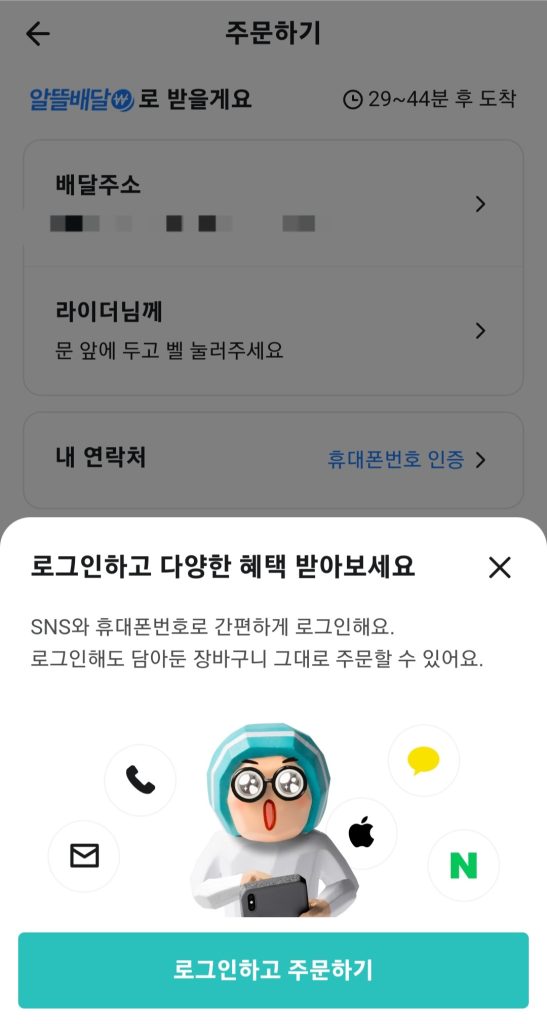
Do NOT log in or create an account. Instead, look for an option to continue as a guest or simply close the popup. This is crucial to maintain your ability to use a foreign credit card.
Step 5: Enter Your Phone Number
You’ll be prompted to enter a phone number.
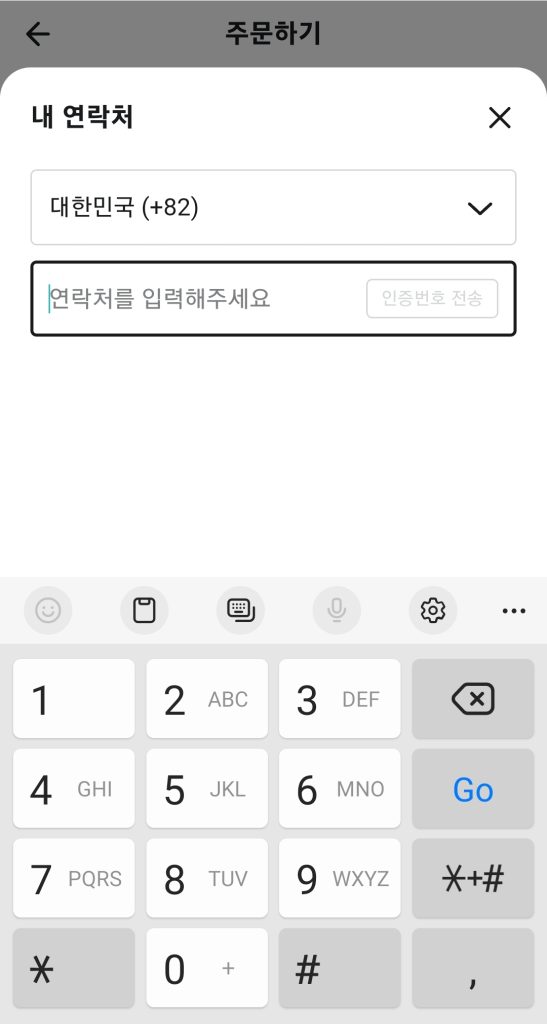
The great news is that you can enter your foreign phone number here. Make sure to include the country code (e.g., +1 for the United States) before your actual phone number.
Step 6: Select Foreign Credit Card Option
Scroll down the payment options and look for “해외 신용카드” (Foreign Credit Card). This is the option you need to select to use your foreign-issued credit card.
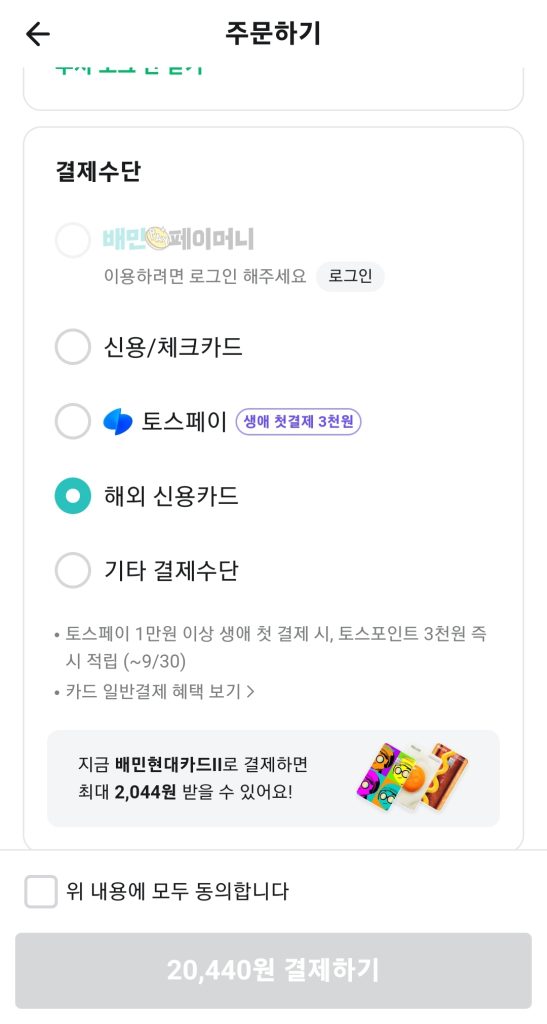
Step 7: Enter Your Credit Card Details
Now you can enter your foreign credit card information:
- Card number
- Expiration date
- CVV (security code)
Double-check all the information to ensure it’s correct.
Step 8: Complete Your Order
Review your order one last time, then confirm the payment. You may be redirected to your card issuer’s verification page, depending on your bank’s security measures.
Remember, the success of your food delivery experience largely depends on the accuracy of your address. Taking a few extra moments to ensure all details are correct can save you from potential frustration and ensure you get to enjoy your delicious Korean meal without any hiccups!
By following this guide and paying special attention to your address details, you’re all set to enjoy the convenience and flavors of Korean food delivery through Baedal Minjok. Happy eating!
PS: Also check out our guide on how to order from Coupang with a foreign credit card!